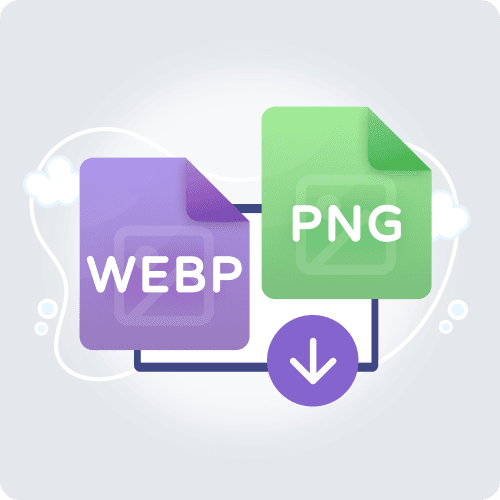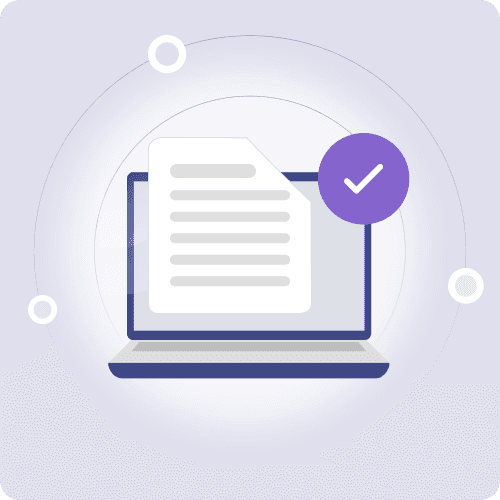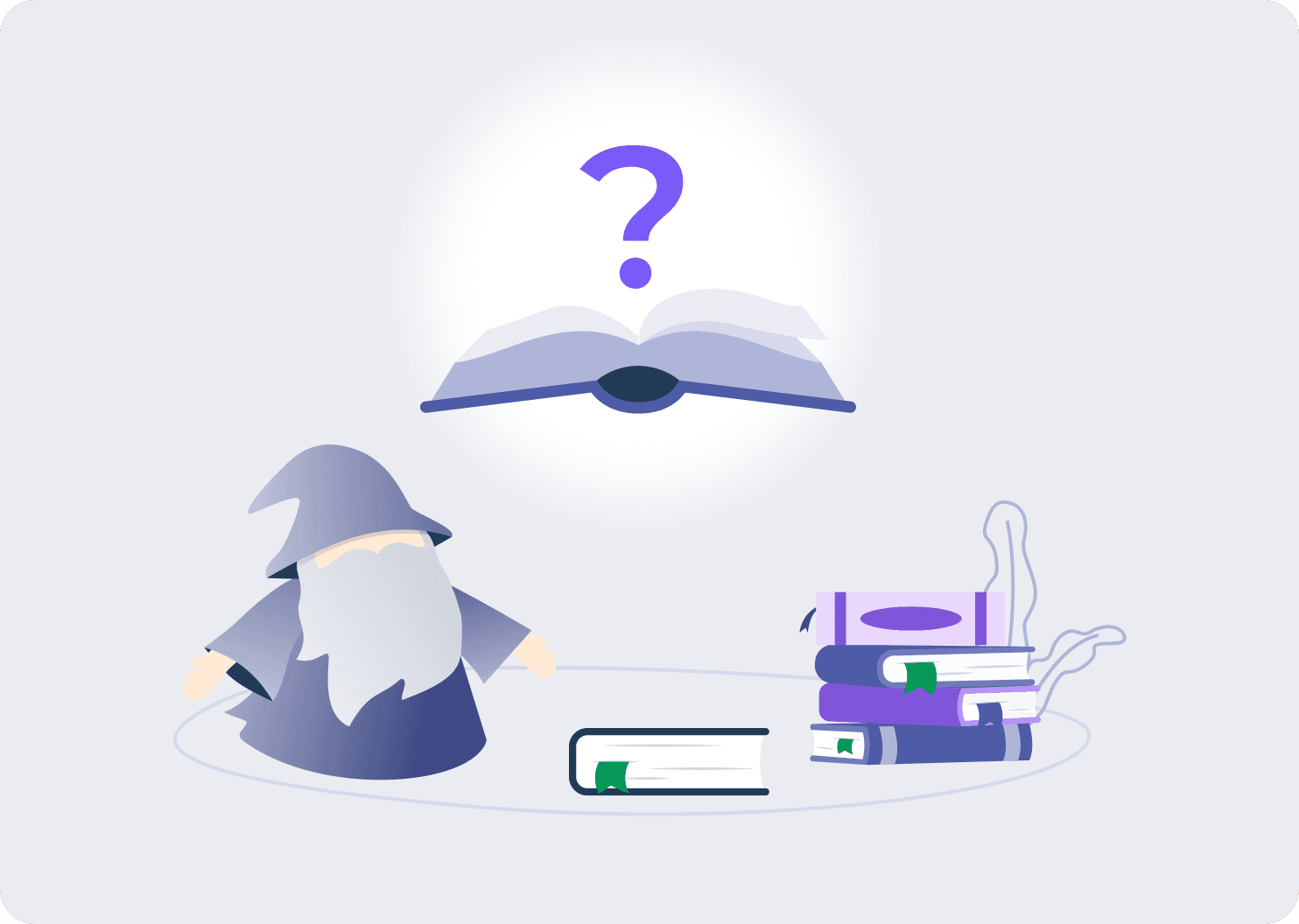High-fidelity conversion
Convert your WEBP files to PNG with ZoomConvert and enjoy remarkable image fidelity. Our advanced technology ensures that every detail, colour nuance and graphic element is preserved during conversion. Ideal for design professionals and photography enthusiasts who demand impeccable image quality.
- Faithful image reproduction
- Colour accuracy
- Optimum quality for editing
- Superior visual rendering