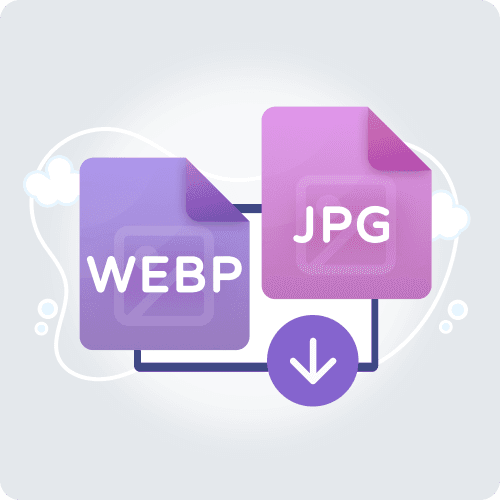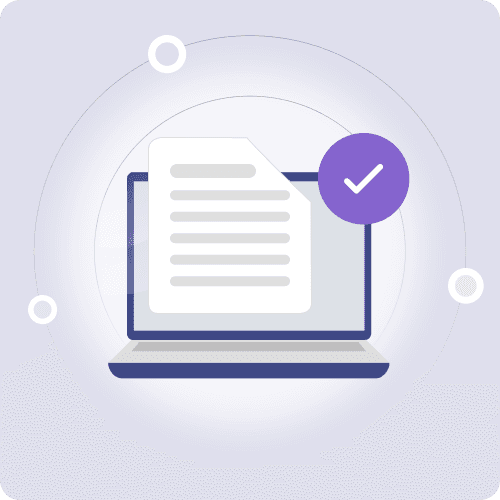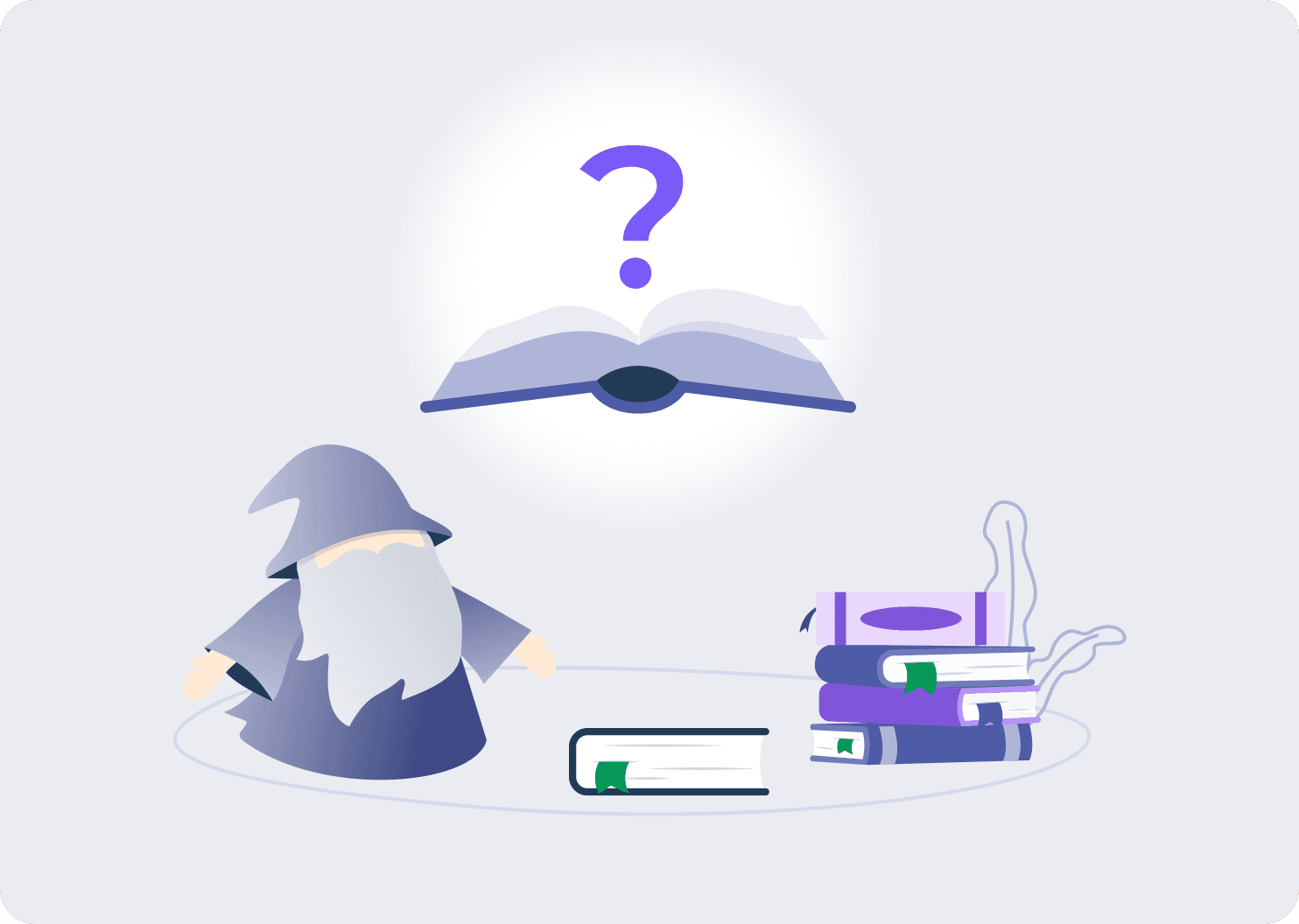Enhance Your Digital Experience
Easily transform your WEBP images into JPG with ZoomConvert for enhanced compatibility and sharing. Our platform offers a quick, hassle-free conversion, ensuring your images are perfectly suited for use across a variety of platforms and devices. ZoomConvert is ideal for those seeking a simple solution to make their images accessible to a wider audience.
- Universal compatibility
- Ease of sharing
- Preserved image quality
- File size reduction