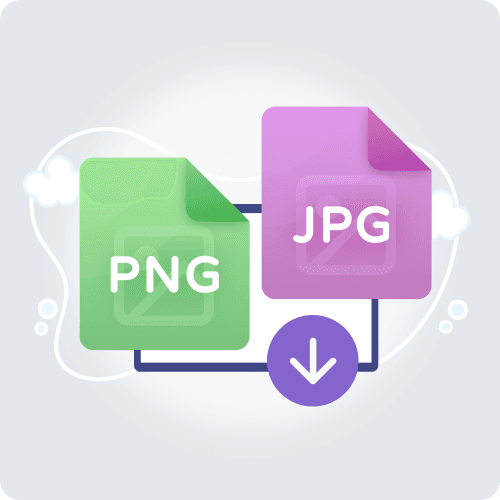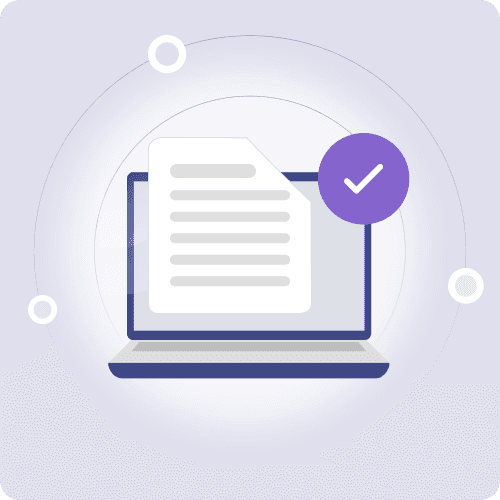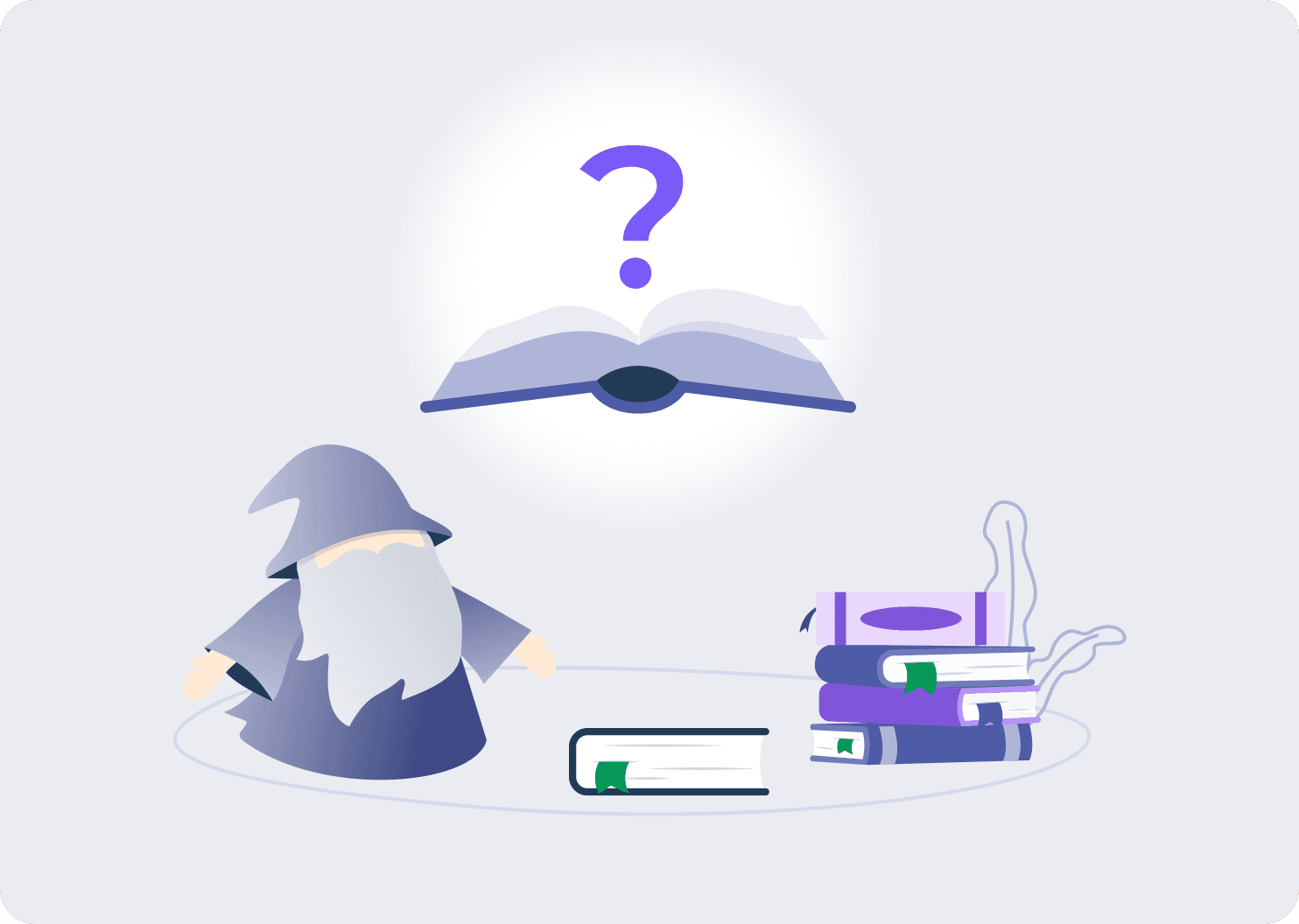Preserving JPG quality
When you convert PNG files to JPG with ZoomConvert, the priority is to preserve the original quality of your images. We understand the importance of maintaining colour fidelity, clarity and fine detail, even when you reduce the file size for greater manageability. This process ensures that your JPG images remain sharp and professional, perfect for a variety of uses, from online publishing to printing.
- Colour fidelity
- Image clarity
- Optimised file size
- Wide compatibility