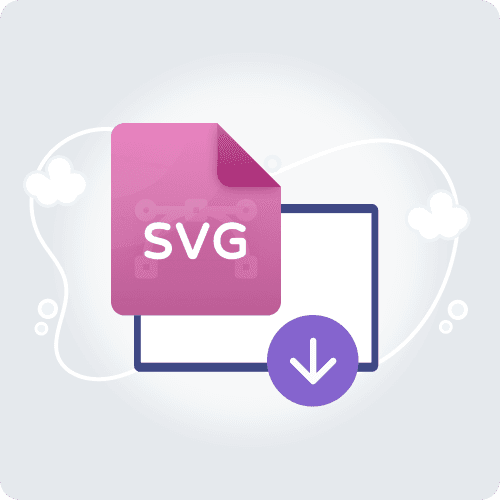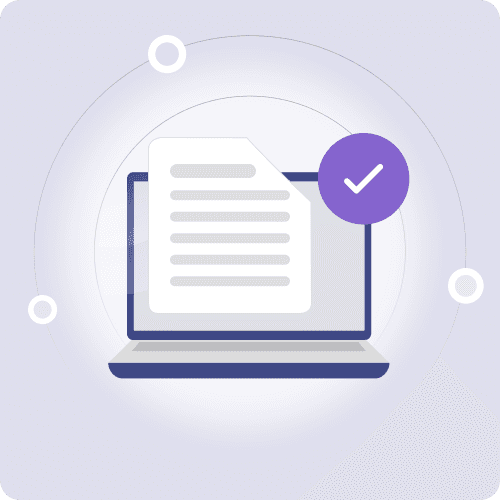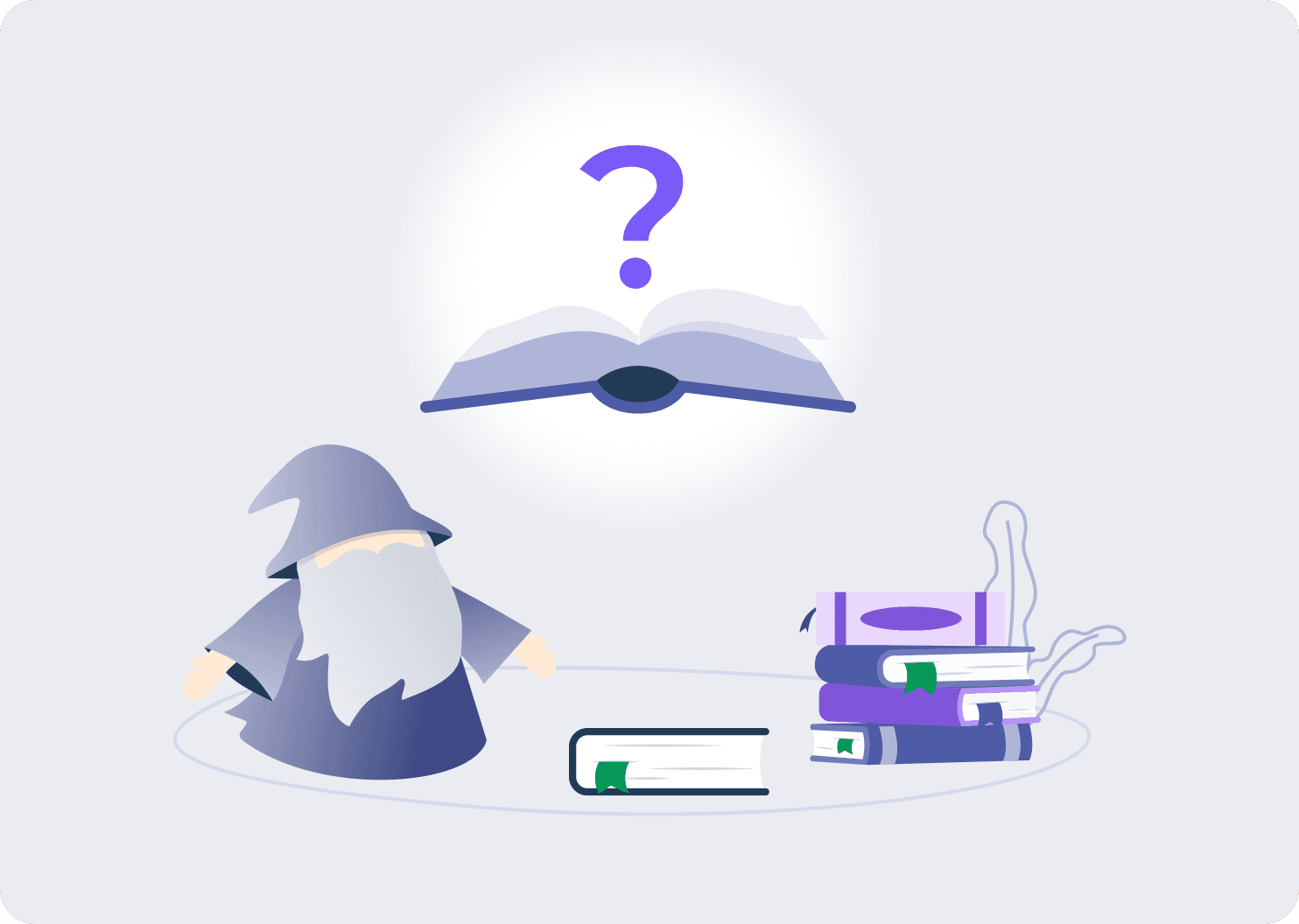Share your ideas dynamically
Convert your files to SVG with ZoomConvert for flexible viewing on a variety of screens. The vector-based SVG format offers optimal resolution and a consistent visual experience on devices of all sizes. Simplify the sharing of your illustrations, graphics and logos with instant conversion.
- Optimum resolution
- Multi-screen adaptability
- Easy sharing
- Great flexibility