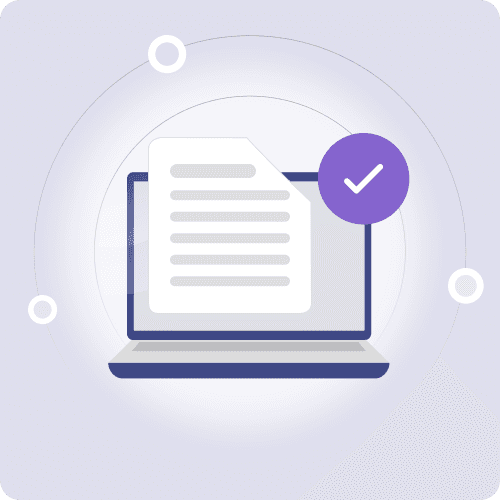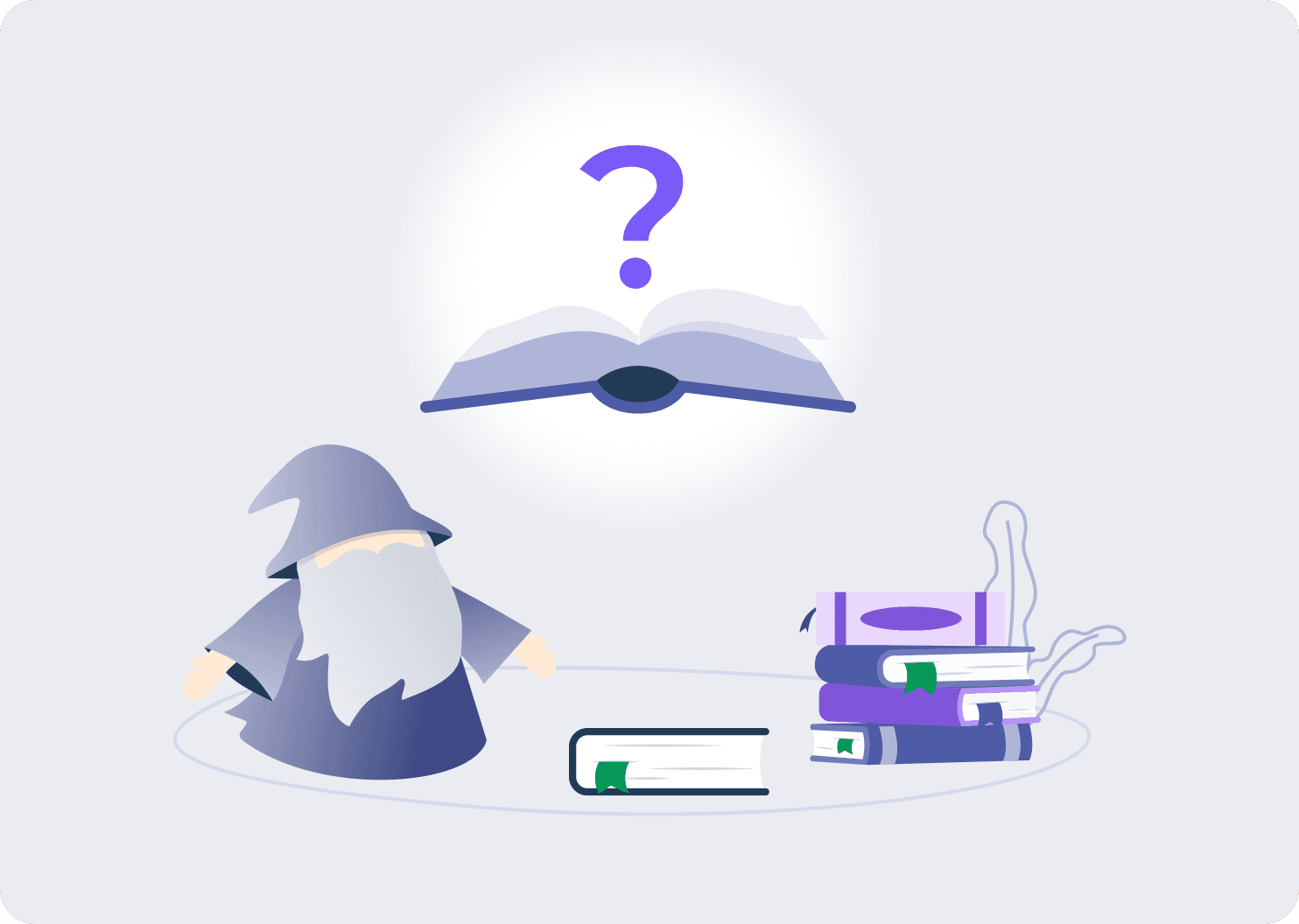Optimise your graphic creations with the PSD format
Converting to PSD format with ZoomConvert preserves the quality of your graphics, including layers, masks and special effects. Transform images in different formats such as JPEG, PNG or GIF into PSD for advanced manipulation and editing in software such as Adobe Photoshop.
- Preserve layers and special effects
- Unaltered quality
- Adaptability for different platforms
- Transformation into PSD for advanced editing