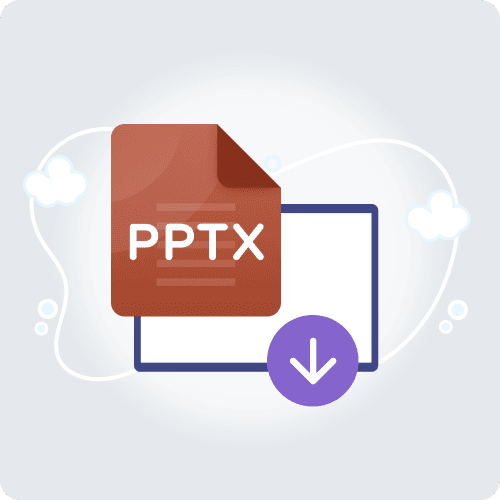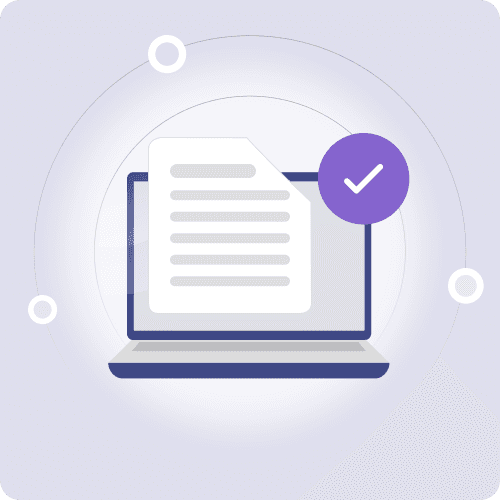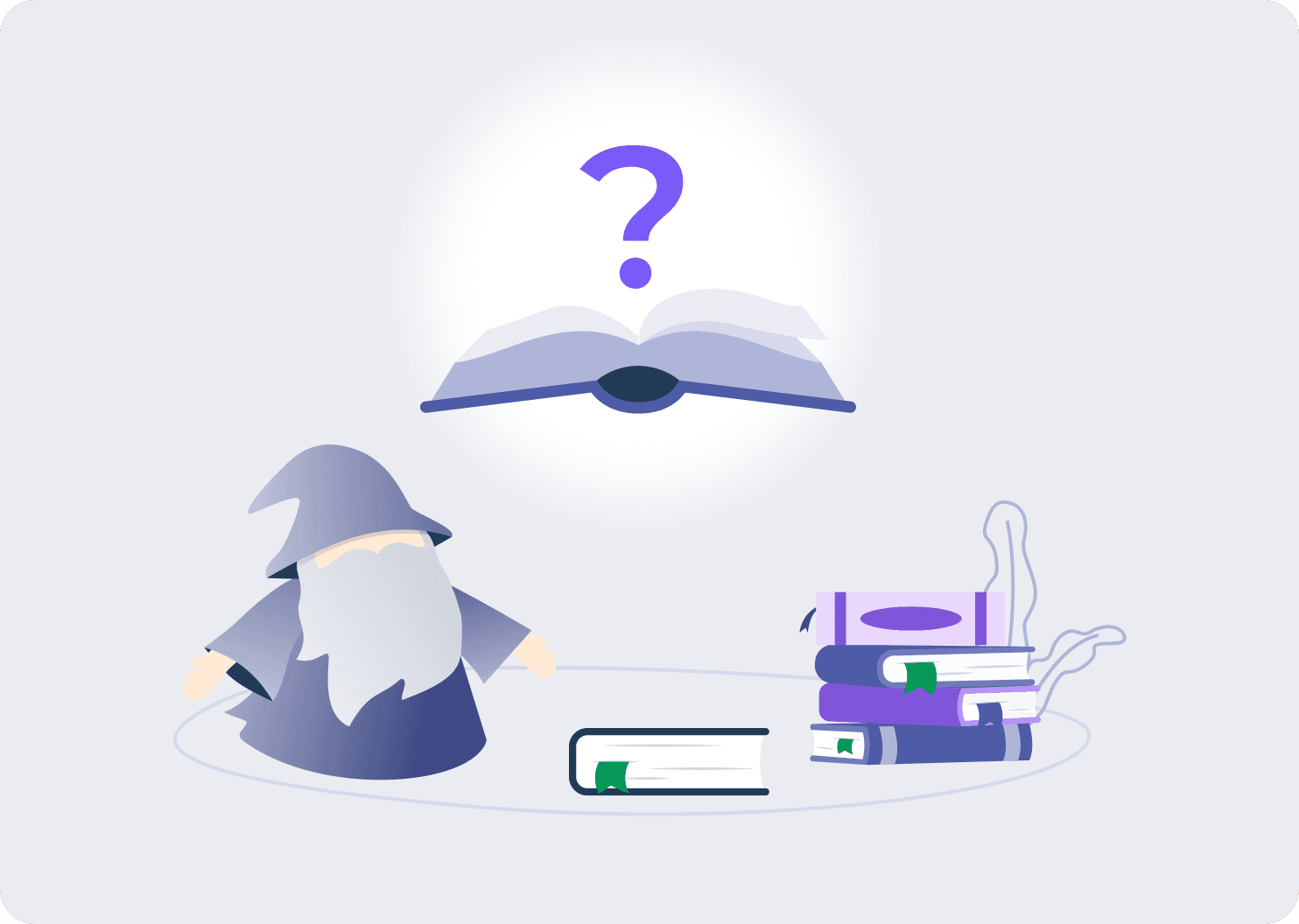Optimise the visual impact of your presentations
Convert your files to PPT format to boost the visual impact of your presentations. Convert your PDF files into PowerPoint, for example, to create dynamic, impactful presentations. Or convert your PNG images into PPT to incorporate powerful visuals into your presentations, reinforcing the visual impact of your message.
- Interactive page layout
- Integration of dynamic graphics
- Reusable content
- Visual impact