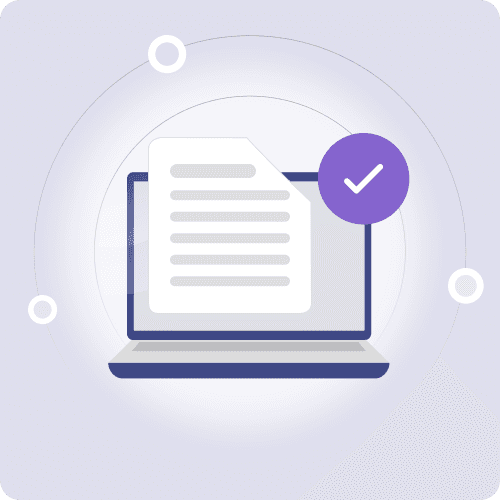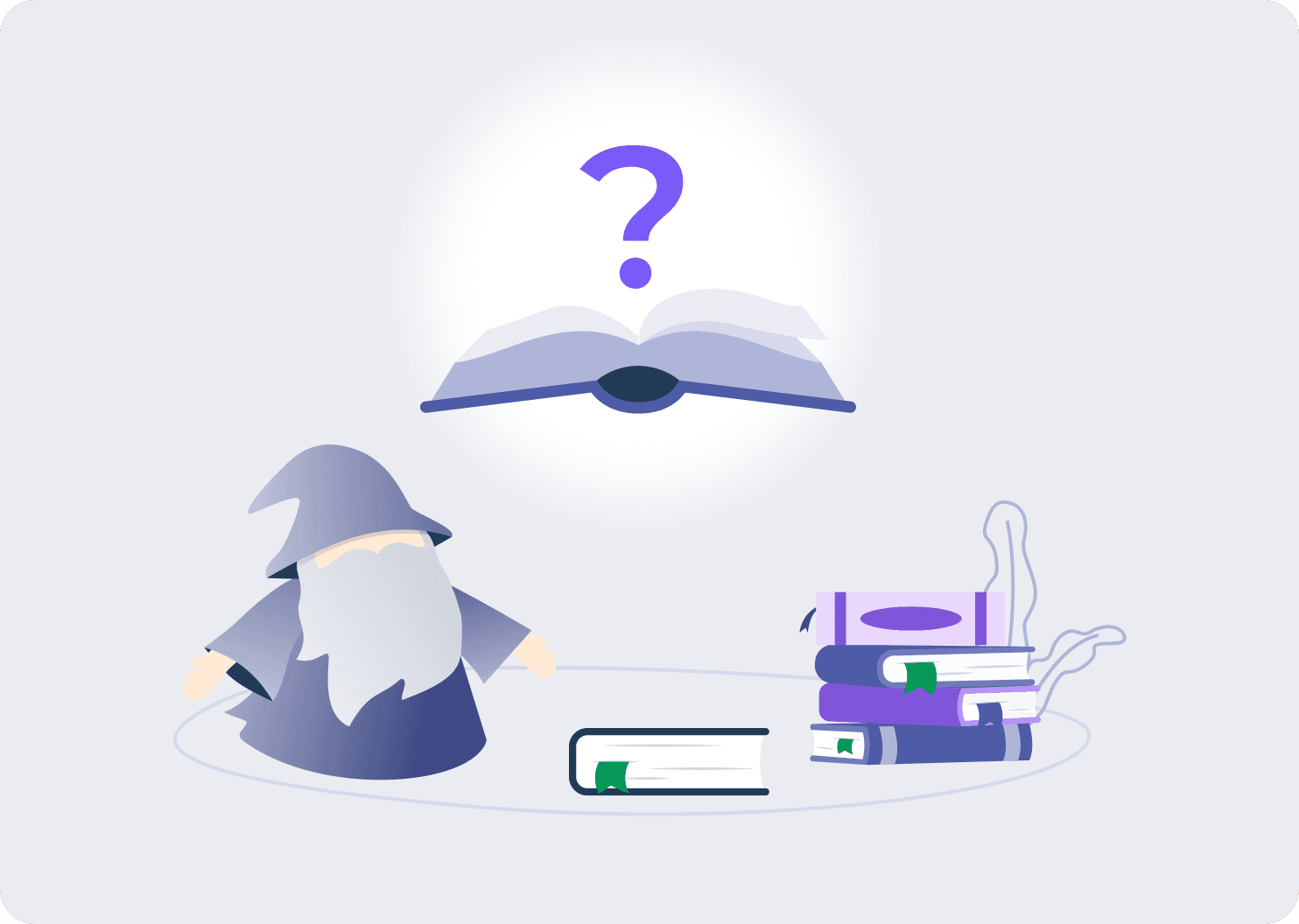Preserve the quality of your images with the PNG format
Converting to PNG allows you to support illustrations with transparent or semi-transparent backgrounds, which is ideal for images created using graphics software such as Adobe Photoshop. Our conversion tools preserve quality while reducing file size, ensuring crisp images that load quickly.
- Smooth integration
- Image quality preserved
- Reduced file size
- Fast loading