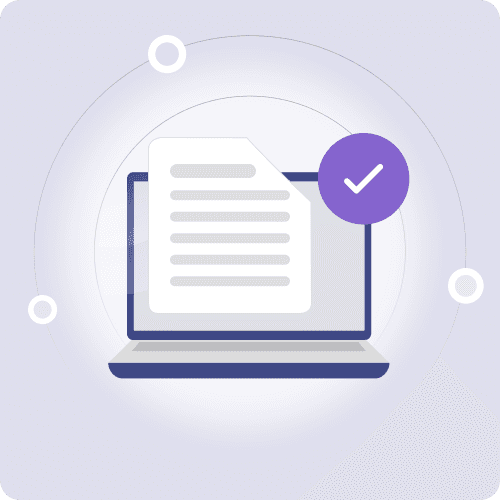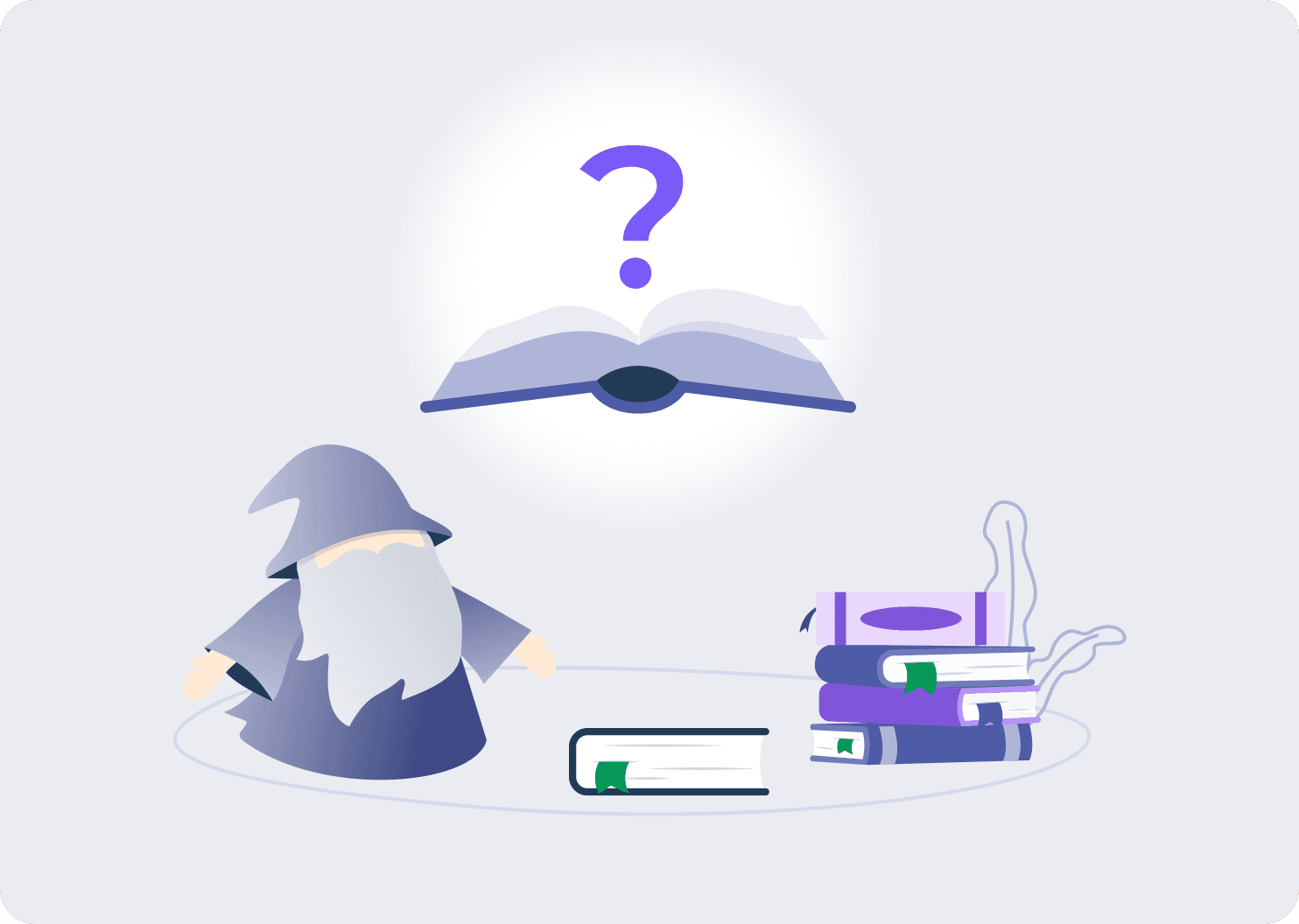Share your documents easily
Convert your files to PDF with ZoomConvert for universal compatibility on different devices. The PDF format is used worldwide and can be opened without losing formatting, making it easy to share via email, instant messaging or social networks. The PDF merge of your files also allows you to modify their elements. Convert your documents into PDF in just one click, and distribute them quickly and easily.
- Universal compatibility
- Easy sharing
- Retention of formatting
- Simplified modification