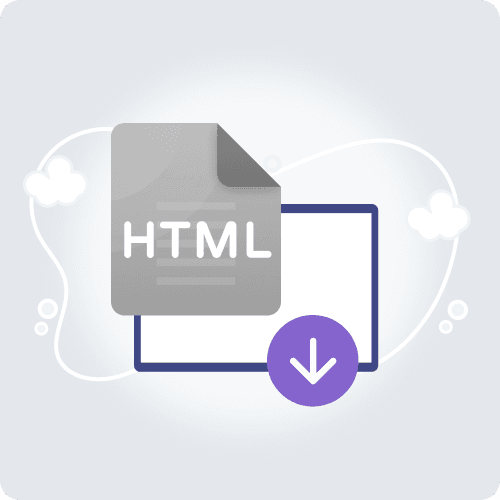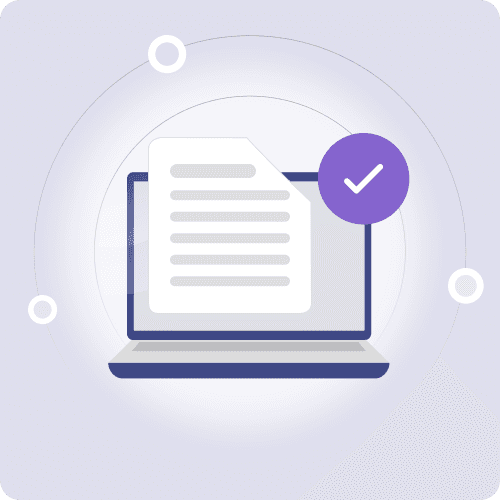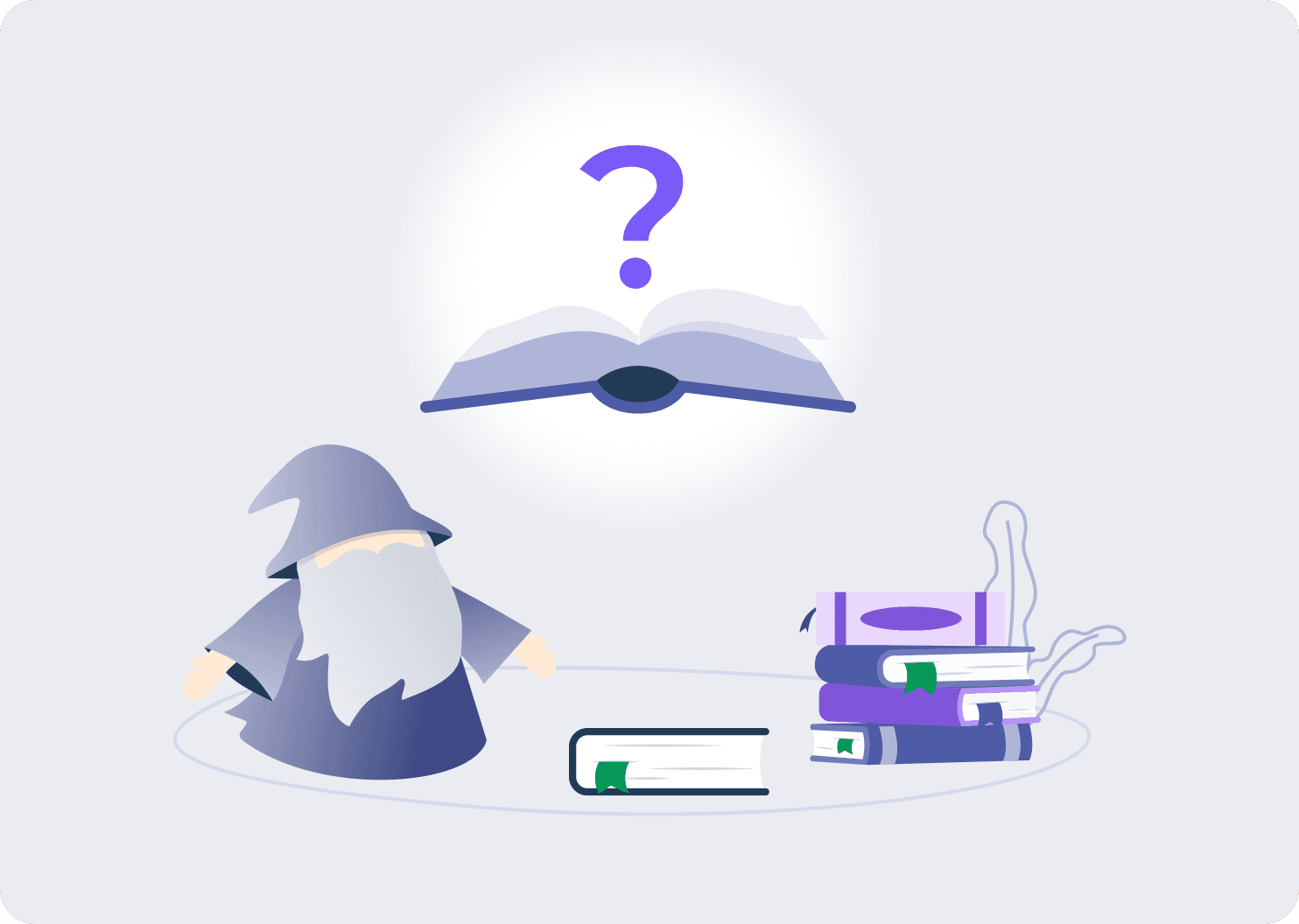Optimise your web presence
Convert your files into HTML format to optimise your online presence. HTML, by providing a native web structure, guarantees an optimal user experience on a variety of browsers and devices. With an adaptable layout and reorganisable content, your documents in text, DOCX or PDF format become interactive web pages, boosting your visibility and impact online.
- Conversion to and from HTML
- Reorganisable content
- Easy integration into your web projects
- Cross-platform compatibility