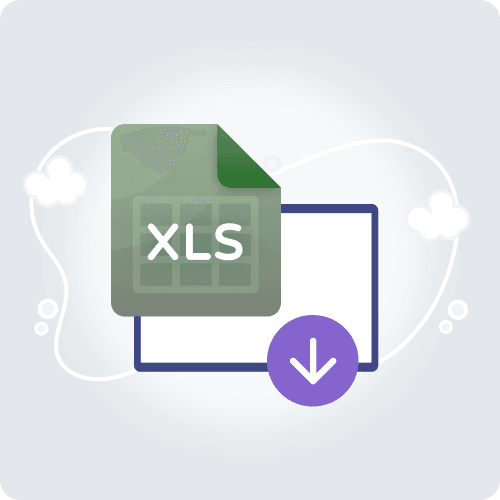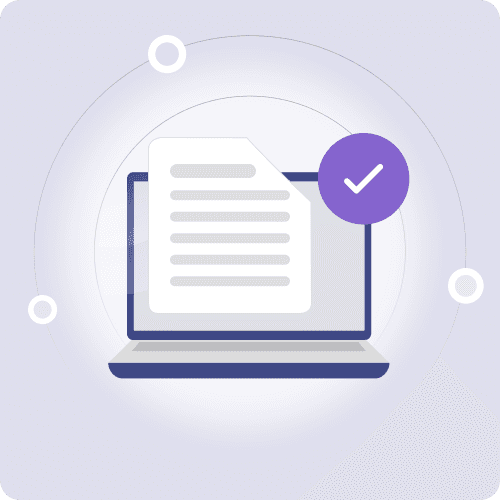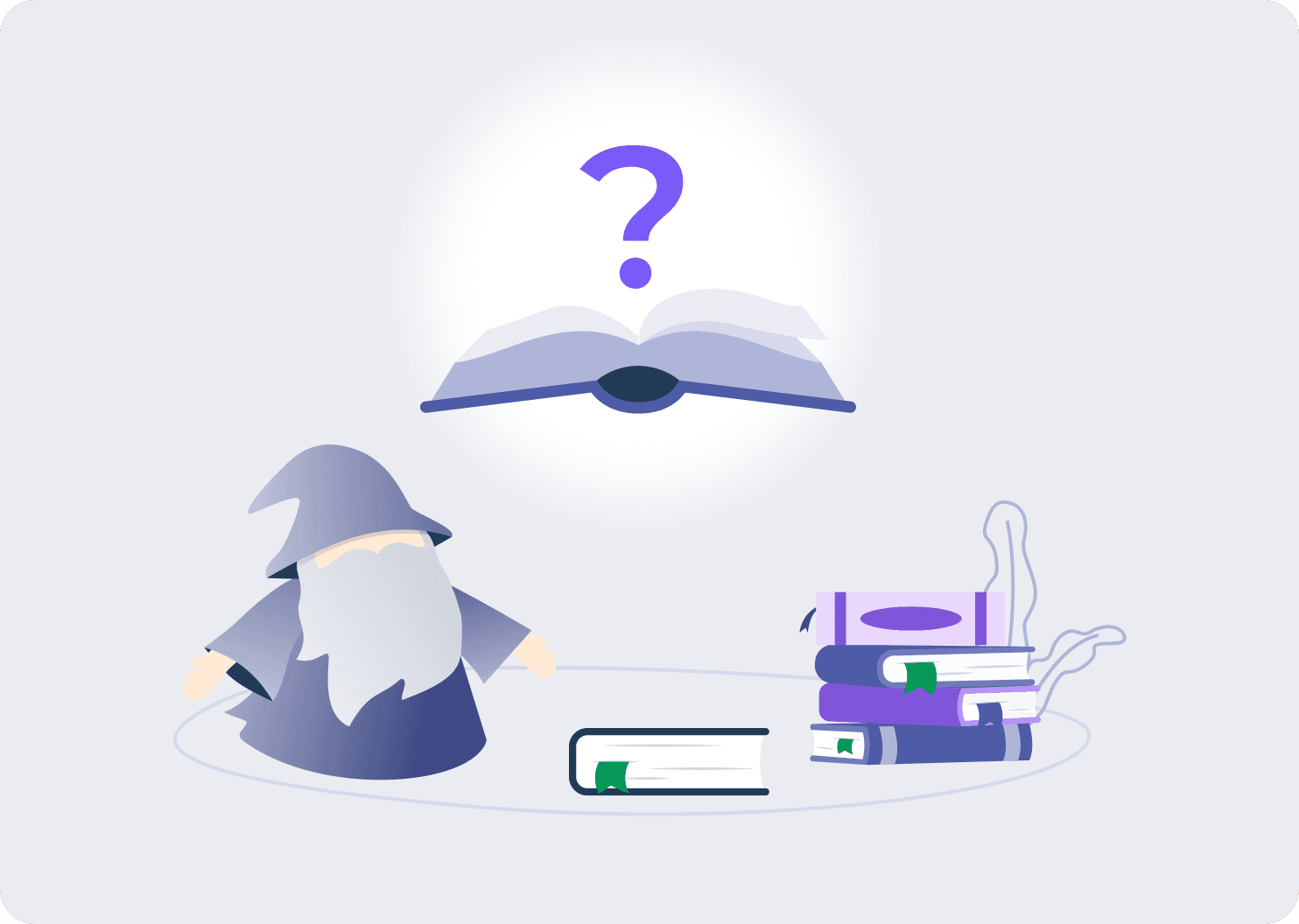Edit and analyse your data with precision
Conversion with ZoomConvert transforms your PDF files into Excel (XLS) format, enabling you to edit and analyse your data with greater precision. Quickly convert PDF tables into editable Excel spreadsheets, making it easier to manipulate and use your data.
- Quickly transform PDF tables into Excel sheets
- Simplified data editing
- Accurate analysis of information
- Structure your data