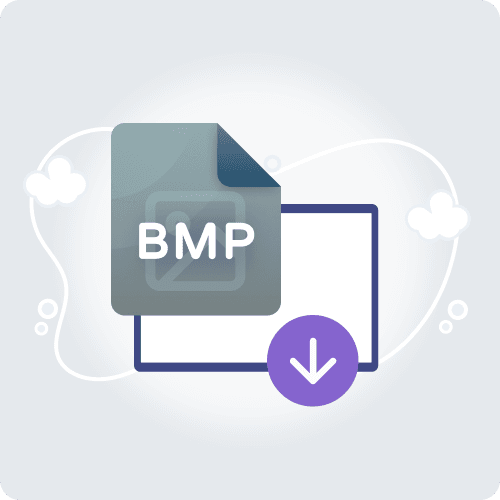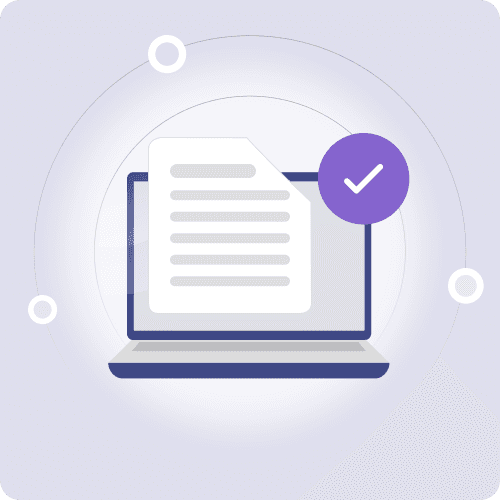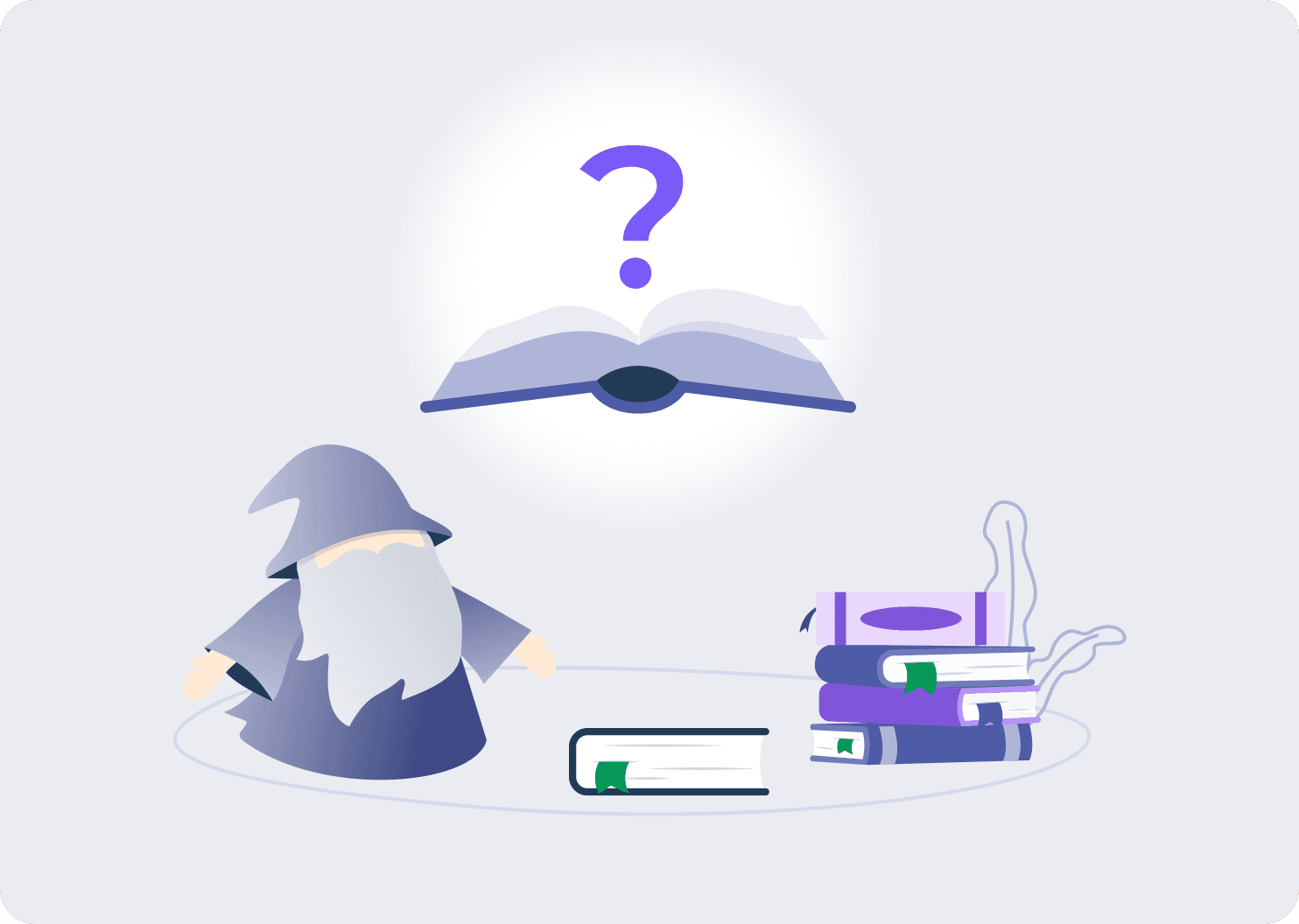Share your visuals with exceptional quality
Convert your files to BMP with ZoomConvert for exceptional image quality. As an uncompressed image format, BMP preserves the quality of visuals, ideal for professional graphics or artistic illustrations. Convert your images to BMP at the click of a button and share pristine visuals across multiple platforms.
- Exceptional image quality
- Preservation of detail
- Adaptability to various media
- Conversion without loss of quality