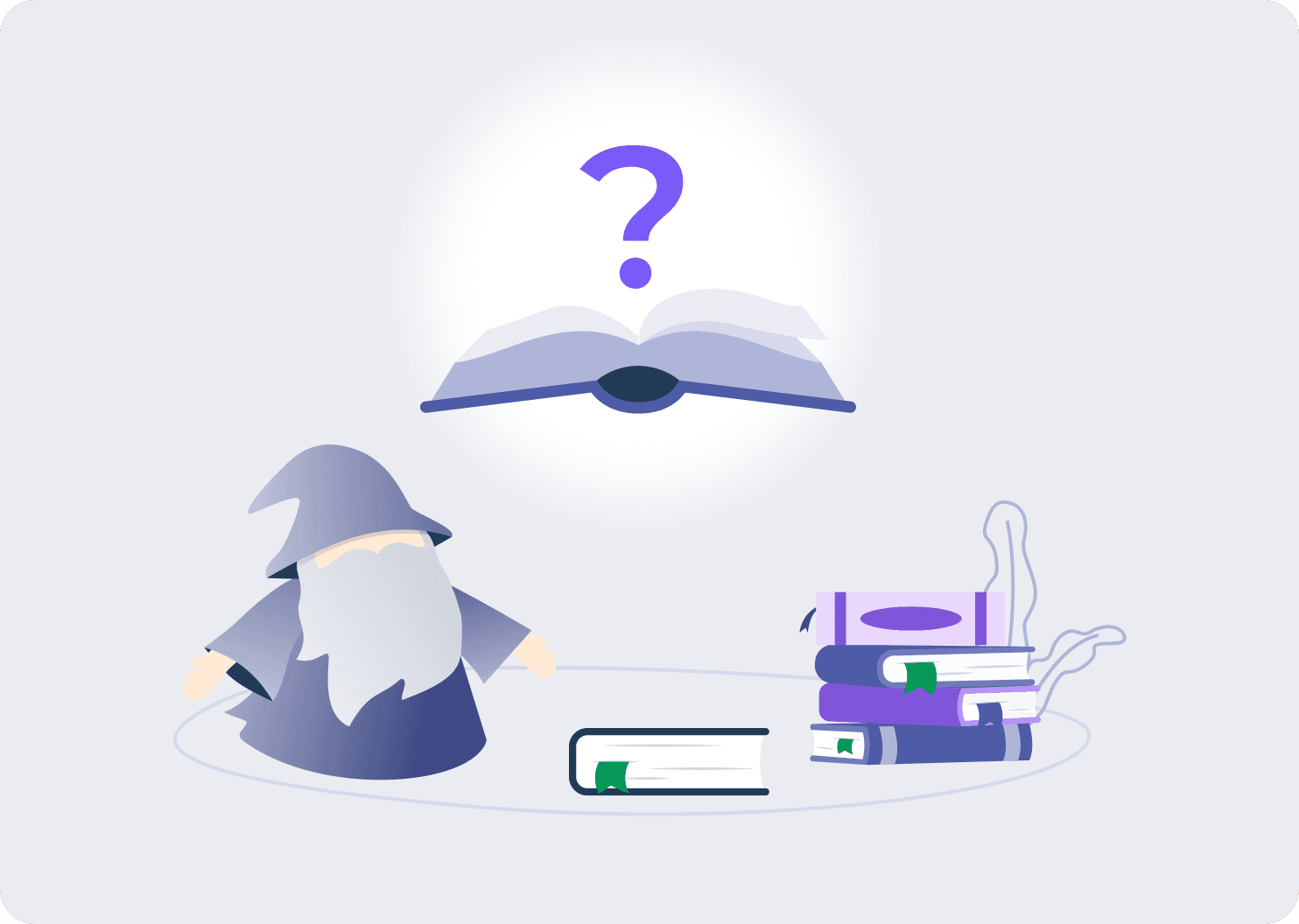Transform any file format instantly
Transform your files
- + 40 conversion formats
- Simple & Fast to use
- Conversion without loss of quality
- No software installation required
Drop a file
OrTransform your files like magic
Import your files
Let the magic happen! Simply drop your file into the conversion area, or choose your file from your device to start the process.
Choose your format
Once your file is imported, simply choose the ideal conversion format for your document by browsing our extensive selection.
Download your files
Your file will be ready in a few seconds. Click on the download button to obtain your new PDF document.

Convert a PDF document to Word
With ZoomConvert, simplify the editing and modification of your documents by easily converting your PDFs to Word and your Words to PDF. Benefit from perfect layout preservation, extensive compatibility, and a professional solution for more efficient document management.
- Perfect layout preservation
- Total compatibility with all formats
- Professional efficiency for editing and modification

Transform your image files into PDF
Easily convert your PNG and JPG images to PDF for unchanged image quality, enhanced data protection, and simplified sharing, perfectly meeting professional requirements.
- Fully preserved image quality
- Enhanced data protection
- Simplified distribution for professionals

Edit a PDF document in Excel
Facilitate the analysis and presentation of your data by converting your PDFs to Excel and your Excels to PDF. This conversion ensures easy data manipulation and optimal visualization, practical for any use.
- Ease of data analysis
- Preservation of structure
- Adaptation to business needs
Popular conversion formats
Enjoy a wide selection of conversions with our powerful tool, which supports all file types.
Why choose ZoomConvert?
Your business solution for fast, secure file conversions. Enjoy an easy, intuitive online process!
Easy to use
Choose or drop your files on the page, select an output format and click the "Convert" button.
100% Secure
Your safety is our top priority. We are committed to guaranteeing the confidentiality of your data.
Without limitation
You don't need to register or install any software. Convert and download unlimited.
A multitude of supported formats
- Document
- E-book
- Presentation
- Vector
- Image
- Video
- Archive
Our plans
Discover how ZoomConvert can simplify your file conversion needs while discovering the unique features included in our exclusive offers.
Frequently asked questions
Whether you are new to ZoomConvert or want to improve your experience, our FAQ offers a mine of information to guide you effectively. Find out how to get the most out of ZoomConvert.
How do I convert a file in ZoomConvert?
To convert a document, select or drop a file into the converter, select an output format and click on the "Convert" button.
Do I need to install any software or apps to use the converter?
No, you don't need to install any software or applications. The entire process is online while guaranteeing the security of your data.
How long is the exploratory access?
You can try ZoomConvert for 7 days for only null1.99. If no cancellation is requested before the end of this exploratory access, an automatic monthly subscription will be activated at null39.99.
Who is ZoomConvert intended for?
ZoomConvert is aimed at a wide audience but will appeal particularly to professionals who have major file conversion needs and are looking for a guarantee of optimum quality.